Academic Resources
myUMBC

myUMBC is a web-based portal to various services and online community resources at UMBC. Use myUMBC to register for courses, view account balances, pay bills online, register for a parking permit, check university email and check grades. Create your account with your date of birth and UMBC Campus ID. Check your UMBC email account on a regular basis (faculty often provide information prior to the start of classes). You can forward your UMBC email to another email account such as Hotmail or Gmail.
Blackboard
- Blackboard is an online learning management system for online, hybrid, and many in-person courses. When you register for a class, you are automatically enrolled in Blackboard.
- Log-in to your Blackboard account early to check for updates - faculty often post course information/materials before the session begins. NOTE: You will not see your course listed in Blackboard until the course is made available to students by the instructor.
- If you experience problems with your Blackboard account, please submit a Blackboard Support Request.
Syllabus Archives
Syllabi in the archives are from previous summer and winter sessions, and should only be used for planning purposes. Course instructors will distribute their syllabi at the beginning of class or post them on Blackboard before the session begins.
- There may not be an archived course syllabus for every course offered during the current session.
- An archived course syllabus does not guarantee the course will be offered during the current session.
Access winter session syllabi archive.
Access summer session syllabi archive.
Textbooks
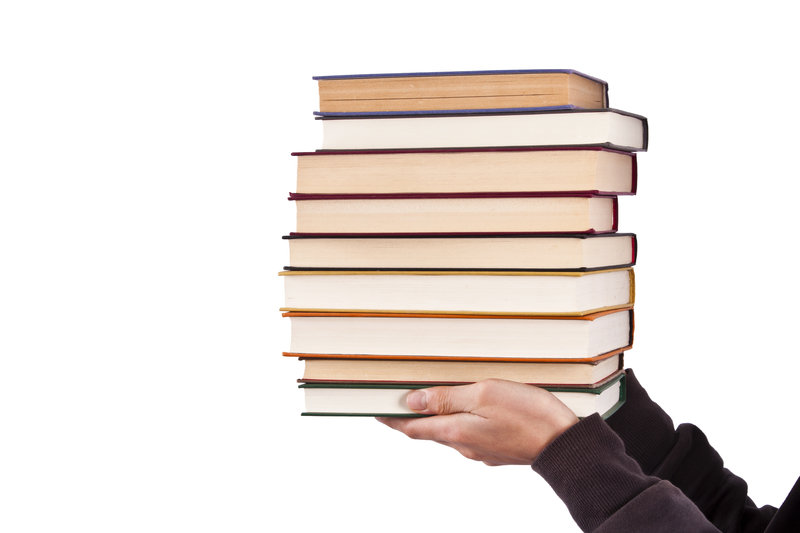
Order your textbooks online from the UMBC Bookstore. Be sure to allow sufficient time to receive your textbooks before the start of classes. Contact the UMBC Bookstore for order assistance or questions.
Grades
Faculty often post “unofficial” final grades to Blackboard at the end of the session. Grades are not final and official until posted to myUMBC by the Registrar’s Office. For additional information, including Incomplete Grades and Grading Policy, refer to the Undergraduate or Graduate catalog.
Transcripts
You can order official transcripts (electronic or paper) through the Registrar’s Office for a minimum fee. Transcripts are sent directly to you or another recipient (such as another institution) with your authorization.
Unofficial transcripts are immediately available through myUMBC. You can view and print your unofficial transcript at no cost through myUMBC. Once logged in, select “Advising and Student Support” under the Topics menu and then click the Transcript (Unofficial) link.
